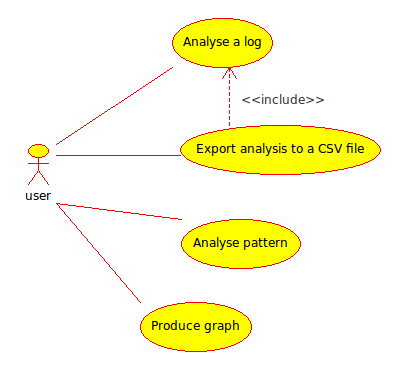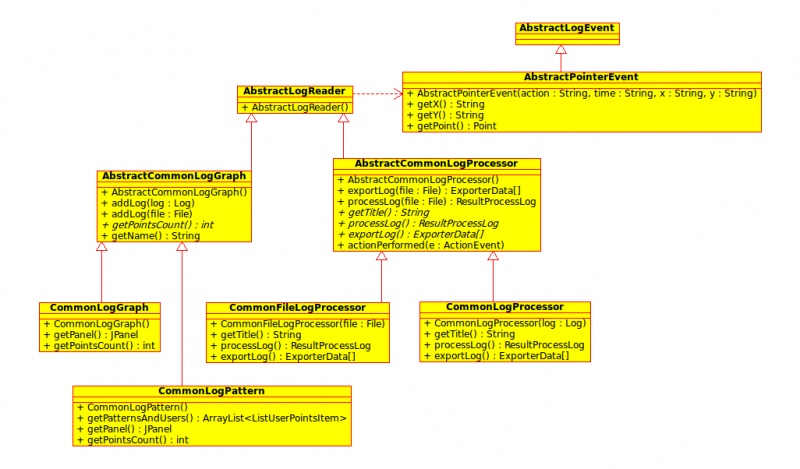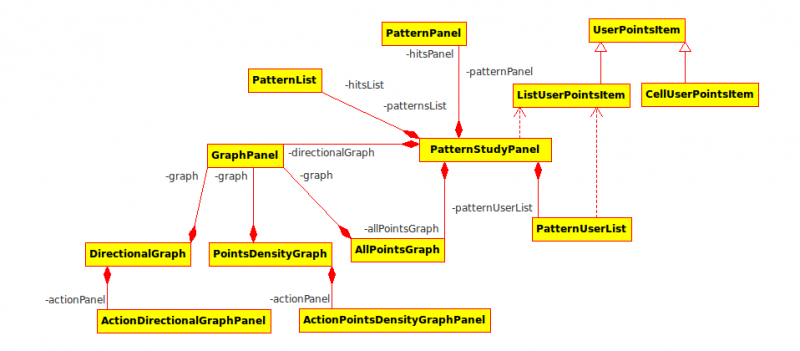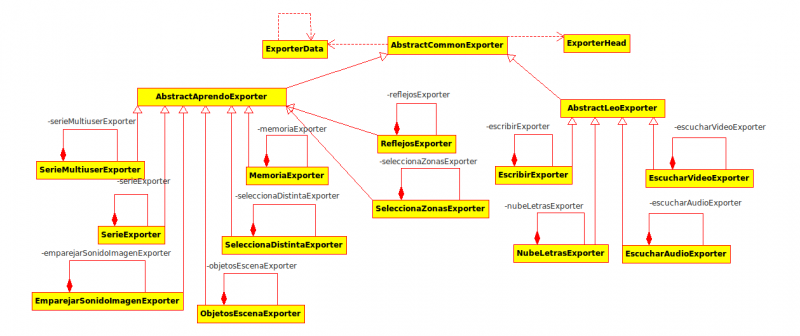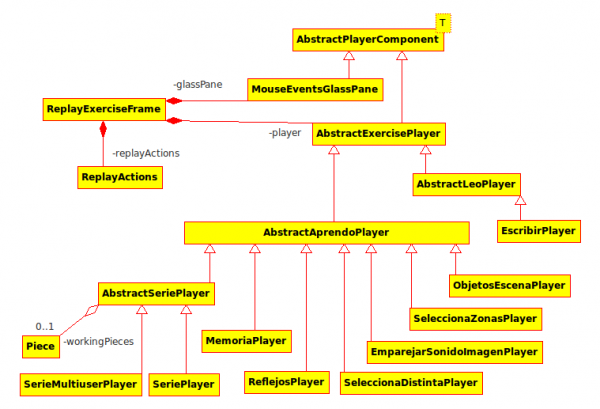Technical Documentation LogProcessor
From PatioWiki
(Created page with 'In the LogProcessor module we have implemented the analysis of the Log of the exercises and the exportation of the produced results to a [http://es.wikipedia.org/wiki/CSV…') |
|||
| Line 15: | Line 15: | ||
[[File:Log_reader_diagram.png|800px|Class diagram of the log reader]] | [[File:Log_reader_diagram.png|800px|Class diagram of the log reader]] | ||
| - | = Class Diagram of the Log | + | = Class Diagram of the Log Events = |
| - | + | In the class diagram of the log events you can visualize the events hierarchy that the program use. As you can see, there is a division between events of the pointing device ('''AbstractPointerEvent''') and exercise events ('''LogEvent'''). | |
[[File:Log_events_diagram.png|600px|Class diagram of the log events]] | [[File:Log_events_diagram.png|600px|Class diagram of the log events]] | ||
| - | = | + | = Class Diagram of the Log Processor = |
| - | + | In the class diagram of the log processor you can visualize the existing division between the processors of the exercises of the [[Aprendo]] module ('''AbstractAprendoProcessor''') and the exercises of the [[Leo]] module ('''AbstractLeoProcessor'''). Note that, there is a specific class for processing logs of each type of exercise. | |
[[File:Log_processor_diagram.png|800px|Class diagram of the log processor]] | [[File:Log_processor_diagram.png|800px|Class diagram of the log processor]] | ||
| - | = | + | = Class Diagram of the Graphs of Logs = |
| - | + | In the class diagram of the graphs of logs you can visualize several classes ('''DirectionalGraph''', '''PointsDensityGraph''' y '''AllPointsGraph''') which can be included into the container panel of graphs '''GraphPanel'''. Note that the panel of graphs can also be included into the panel of pattern analysis ('''PatternStudyPanel''') which contains the pattern lists ('''PatternList''') and ('''PatternUserList''') too. | |
| - | [[File:Log_graph_diagram.png|800px|Class diagram of the | + | [[File:Log_graph_diagram.png|800px|Class diagram of the graphs of logs]] |
| - | = | + | = Class Diagram of the Results Exporter = |
| - | + | In the class diagram of the results exporter you can visualize a division between the classes of the exercises of the [[Aprendo]] module (They inherit from '''AbstractAprendoExporter''') and the [[Leo]] ones (They inherit from '''AbstractLeoExporter'''). | |
| - | [[File:Log_exporter_diagram.png|800px|Class diagram of the | + | [[File:Log_exporter_diagram.png|800px|Class diagram of the results exporter]] |
| - | = | + | = Class Diagram of the Log Player = |
| - | + | In the class diagram of the log player you can visualize a division between the classes of the exercises of the [[Aprendo]] ('''AbstractAprendoPlayer''') and the [[Leo]] ones ('''AbstractLeoPlayer'''). Then, each exercise has got a specific class that implements the proper engine for the player. Note that the class used for replaying exercise events ('''AbstractExercisePlayer''') and for pointing device events ('''MouseEventsGlassPane''') inherit from the class '''AbstractPlayerComponent'''. | |
[[File:Log_player_diagram.png|600px|Class diagrama of the log player]] | [[File:Log_player_diagram.png|600px|Class diagrama of the log player]] | ||
Revision as of 17:46, 26 October 2011
In the LogProcessor module we have implemented the analysis of the Log of the exercises and the exportation of the produced results to a CSV file. Besides, you can produce graphs and pattern analyses of some type of exercises.
Contents |
Use Case
In the use case diagram you can visualize the available actions of this module. You can Analyse a log, Export analysis to a CSV file, Analyse patterns or Produce graphs using data form Log files of the exercises.
Class Diagram of the Log Reader
In the class diagram of the log reader you can visualize the AbstractCommonLogGraph class which is used to produce graphs (CommonLogGraph) and the pattern analyses (CommonLogPattern). The diagram also contains the AbstractCommonLogProcessor class which is used to read logs from the database (CommonLogProcessor) or from a disk file (CommonFileLogProcessor).
Class Diagram of the Log Events
In the class diagram of the log events you can visualize the events hierarchy that the program use. As you can see, there is a division between events of the pointing device (AbstractPointerEvent) and exercise events (LogEvent).
Class Diagram of the Log Processor
In the class diagram of the log processor you can visualize the existing division between the processors of the exercises of the Aprendo module (AbstractAprendoProcessor) and the exercises of the Leo module (AbstractLeoProcessor). Note that, there is a specific class for processing logs of each type of exercise.
Class Diagram of the Graphs of Logs
In the class diagram of the graphs of logs you can visualize several classes (DirectionalGraph, PointsDensityGraph y AllPointsGraph) which can be included into the container panel of graphs GraphPanel. Note that the panel of graphs can also be included into the panel of pattern analysis (PatternStudyPanel) which contains the pattern lists (PatternList) and (PatternUserList) too.
Class Diagram of the Results Exporter
In the class diagram of the results exporter you can visualize a division between the classes of the exercises of the Aprendo module (They inherit from AbstractAprendoExporter) and the Leo ones (They inherit from AbstractLeoExporter).
Class Diagram of the Log Player
In the class diagram of the log player you can visualize a division between the classes of the exercises of the Aprendo (AbstractAprendoPlayer) and the Leo ones (AbstractLeoPlayer). Then, each exercise has got a specific class that implements the proper engine for the player. Note that the class used for replaying exercise events (AbstractExercisePlayer) and for pointing device events (MouseEventsGlassPane) inherit from the class AbstractPlayerComponent.