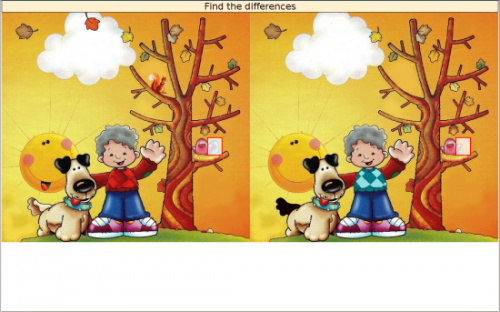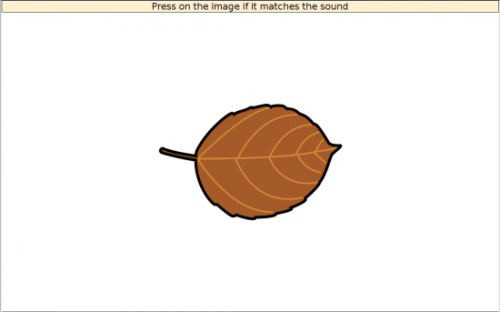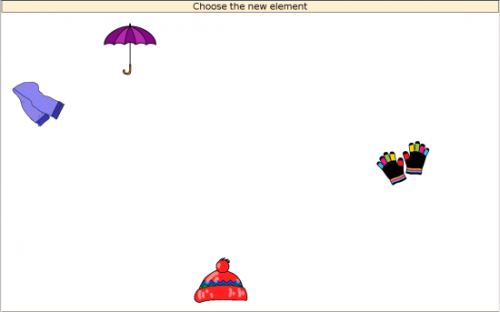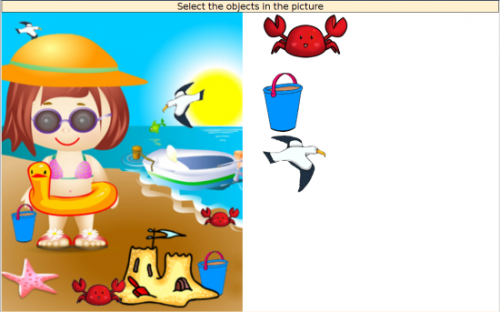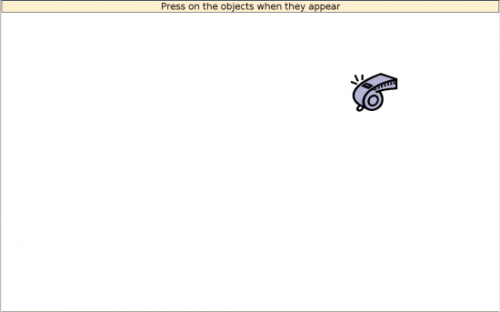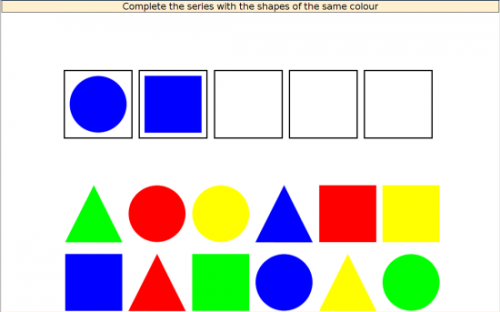Aprendo
From PatioWiki
APRENDO is a software platform for installing exercises addressed to young children. The exercises, which are based on childhood education curriculum, enable them to learn and practise skills typical of their age. New exercises can be added to the existing ones and adapted to the children’s learning needs.
Thanks to APRENDO, children’s cognitive skills (the speed of doing exercises, attention span, sharpness of vision, etc.) and classroom contents (numbers, colours, series, etc) can be analyzed. This can be done by installing the exercises aimed at practising these skills in the APRENDO system module.
Children’s activities can be recorded by the logging system for the sake of obtaining textual and graphic analysis of pupil knowledge, and monitoring pupils’ progress.
The exercises can be done using a PC with mouse, a tablet PC or even a touchscreen.
Contents |
Aprendo Modes
Aprendo has the evaluation and learning modes. The system responds to the student's actions in a different way depending on the selected mode. The learning mode responds to the user actions telling if the action was right or wrong and the evaluation mode doesn't.
Aprendo Exercises
The exercises are described at ficheros XML are composed by a file with the description of the elements of the exercise and other necessary information and a layout file. The exercises types are described below.
Puzzle Exercise
This exercise consists in solving a jigsaw (an image divided into several pieces which have to fit together again). To do the jigsaw, the child has to drag the pieces into a given area. From the analysis of this exercise, teacher will be able to evaluate the mental image of the jigsaw done by the child.
Inside - Outside
The goal of this exercise is to put the same concept objects inside a closed zone of the image, leaving the different ones outside. In order to achieve this goal, a closed zone is shown on screen and the child has to drag a specific kind of objects into it. When the learning mode is selected, right or wrong actions are indicated using sounds, so the child can complete the exercise learning from his/her errors.
As for teachers, this exercise allows them to check if the child understands the inside / outside concepts and if he/she can recognize objects of the same kind or colour.
Differences
The child has to find differences between the left image and the right image. When the child discovers the difference, it will be highlighted in both images. In learning mode, the exercise gives a sound feedback when the child presses each image, indicating if the difference was found or the child has to continue searching for it. The teacher will have a detailed information about hits and misses and the searching strategies followed by the children, which will show their attention level.
Sound and image matching
This exercise consists of a series of sounds and images. While a sound is being played, an image is being shown on screen. If the image matches the sound, the child has to press on it. Otherwise, the child must not perform any action. If he/she makes a mistake, a wrong action will be recorded. In learning mode, the child will be notified by sounds if his/her action was right or wrong. To the teacher, this task will indicate the child’s matching skills and if he/she is able to refrain from pressing on the image when he/she is not supposed to.
Memory
This exercise consists in remembering several images that are shown for a while. Next they are hidden and then they reappear with a new one added. The child has to press on the new image to do the exercise successfully. In learning mode, the child will be notified by sounds if his/her action is right or wrong, while in evaluation mode, pressing on a wrong image will finish the exercise. From this exercise, the teacher will be able to know the child’s memory skills, as well as the time he/she spent searching for the new image and the number of attempts needed.
Objects - Scene
The child has to find the objects from the right side of the screen in the image on the left. When an object is found, it will be highlighted showing the hit. Otherwise, in learning mode, special sound indicating wrong action will be played.
This exercise will allow the teacher to know the child's ability to differentiate between objects, and his/her sharpness of vision when finding specific objects in the picture.
Reaction time
This exercise consists in "hunting" the objects while they are being shown on screen. In learning mode, the child will hear a sound when he/she catches the object or makes a mistake.
Teachers will obtain information about the child’s right and wrong clicks and reaction times, so they will be able to evaluate the child’s skills and attention levels when doing the exercise.
Select the different one
In this exercise, the child has to distinguish objects that differ in size, colour, and so on from a group of objects that belong to the same domain. In learning mode, the child will be notified by sounds if the chosen objects are right, while in evaluation mode, pressing on a wrong object will end the exercise. This exercise will let the teacher know if the child is capable of differentiating objects by their properties using the figures showing wrong clicks and time spent on looking for different objects.
Series
The goal of this exercise is to complete the series of elements on the basis of the previous objects; their shape, colour and so on. In learning mode, sounds will be played in order to guide the child. If the object is wrongly placed, it will go back to its initial position. In learning mode, the exercise will not finish until all the objects are in their place. With this exercise, teacher will be able to know how good the child is at differentiating the objects used in the series and measure his/her understanding of how the series works.
Vocabulary
This exercise consists in associating the sound that is being played with one image from the group of images shown on screen. This is done with a pointer device. In learning mode, if the image is right, it will be highlighted and the next pair of sound and image will be activated. If the selected image is wrong, in learning mode, a sound will be played and the child will be able to try again, whereas in evaluation mode, the exercise will finish when an error is made. This exercise will help the teacher to analyze the child’s association between sounds and images, as well as his/her knowledge of the given vocabulary.
Generating logs with Aprendo
While performing an exercise the system generates a file log en XML, which stores all the user actions.