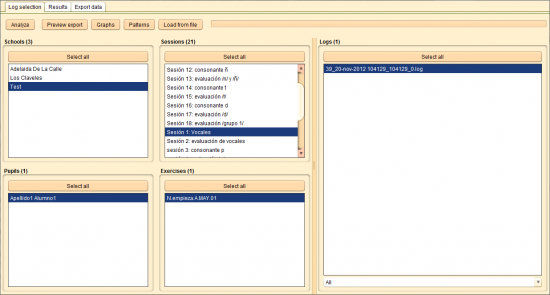Log Selection Tab
From PatioWiki
| Line 32: | Line 32: | ||
== Analyse == | == Analyse == | ||
| - | This process starts the analysis of the selected logs. Depending of the [[:Category:Applications|Application]] and the kind of [[:Category:Exercises|Exercise]], the analysis will obtain different information from logs, usually it will consists in answering times, hits and fails, etc. The results will be shown in the [[Results | + | This process starts the analysis of the selected logs. Depending of the [[:Category:Applications|Application]] and the kind of [[:Category:Exercises|Exercise]], the analysis will obtain different information from logs, usually it will consists in answering times, hits and fails, etc. The results will be shown in the [[Results Tab]]. |
| - | == | + | == Preview export == |
| - | + | The analysis results can be exported in [http://es.wikipedia.org/wiki/CSV CSV] format in order to be processed by external programs. This operation can be done pressing the '''Preview Export''' button or from the [[Export Data Tab]]. | |
| - | == | + | == Graphs == |
| - | + | For exercises of the [[Ejercicio Diferencias|Diferencias]] and [[Ejercicio Objetos Escena|Objetos Escena]] type, you can do a graphical analysis of pupil's clicks and the point density comparing several logs for the same type of exercise. In this way you can detect where pupils are focused in or, in other words, where they concentrate their searches. This analysis is launched pressing the '''Graph''' button and the results are shown in the [[Results Tab]]. | |
| - | == | + | == Patterns == |
Por sus características, los ejercicios del tipo [[Ejercicio Diferencias|Diferencias]] y [[Ejercicio Objetos Escena|Objetos Escena]] pueden analizarse al nivel de pulsaciones. El análisis de patrones que realiza a partir de los logs de estos ejercicios divide en una cuadrícula la imagen de fondo del ejercicio asignándole a cada celda un símbolo, luego cada pulsación dentro de una celda generará un nuevo símbolo dentro del patrón. Este análisis se lanza pulsando el botón '''Patrones''' y los resultados se visualizan en la [[Pestaña Resultados]] | Por sus características, los ejercicios del tipo [[Ejercicio Diferencias|Diferencias]] y [[Ejercicio Objetos Escena|Objetos Escena]] pueden analizarse al nivel de pulsaciones. El análisis de patrones que realiza a partir de los logs de estos ejercicios divide en una cuadrícula la imagen de fondo del ejercicio asignándole a cada celda un símbolo, luego cada pulsación dentro de una celda generará un nuevo símbolo dentro del patrón. Este análisis se lanza pulsando el botón '''Patrones''' y los resultados se visualizan en la [[Pestaña Resultados]] | ||
| - | = | + | = Load from file = |
Existe como alternativa para el análisis la opción de leer los ficheros desde el disco sin pasar por la base de datos. Para ello será necesario pulsar sobre el botón '''Leer de fichero''' y seleccionar los ficheros de log deseados dentro de la ventana que se visualiza con este fin. | Existe como alternativa para el análisis la opción de leer los ficheros desde el disco sin pasar por la base de datos. Para ello será necesario pulsar sobre el botón '''Leer de fichero''' y seleccionar los ficheros de log deseados dentro de la ventana que se visualiza con este fin. | ||
Revision as of 14:27, 13 October 2011
The Log Selection Tab, part of the LogProcessor application, is divided in a top panel containing several buttons in order to execute the application's processes and configure it. While in the central zone, there is the filter panel in order to select the set of Logs to work with.
Contents |
Filters
To select the logs to be analysed, the application has several filters which depend each other. The right order to filter Logs is from left to right, in other words, starting with Sessions and ending with Logs.
Note that you can select from all filters, a number of items using Control (Command in Mac) plus left-click to select individually or using Shift plus left-click to select a consecutive range of items. Also, you can use the Select all button, placed inside of each filter, to select all the filter items easily.
The available filters are:
- Sessions
- You can select the Sessions of the developed tests or the special item called [[-- No session --]] which filters all the individuals Exercises logs not included in any session.
- Pupils
- This filter shows the list of the Pupils which have done exercises in the previously selected sessions.
- Exercises
- This filter allows choose the Exercises done by the previously selected pupils and sessions.
- Logs
- Finally, this filter shows the Logs belonging to the previous filters. Selecting at least one of them, you can execute the available analysis from the top button panel of this tab.
Operations
When the filters have been applied, you will have to choose one process option from the available ones.
Analyse
This process starts the analysis of the selected logs. Depending of the Application and the kind of Exercise, the analysis will obtain different information from logs, usually it will consists in answering times, hits and fails, etc. The results will be shown in the Results Tab.
Preview export
The analysis results can be exported in CSV format in order to be processed by external programs. This operation can be done pressing the Preview Export button or from the Export Data Tab.
Graphs
For exercises of the Diferencias and Objetos Escena type, you can do a graphical analysis of pupil's clicks and the point density comparing several logs for the same type of exercise. In this way you can detect where pupils are focused in or, in other words, where they concentrate their searches. This analysis is launched pressing the Graph button and the results are shown in the Results Tab.
Patterns
Por sus características, los ejercicios del tipo Diferencias y Objetos Escena pueden analizarse al nivel de pulsaciones. El análisis de patrones que realiza a partir de los logs de estos ejercicios divide en una cuadrícula la imagen de fondo del ejercicio asignándole a cada celda un símbolo, luego cada pulsación dentro de una celda generará un nuevo símbolo dentro del patrón. Este análisis se lanza pulsando el botón Patrones y los resultados se visualizan en la Pestaña Resultados
Load from file
Existe como alternativa para el análisis la opción de leer los ficheros desde el disco sin pasar por la base de datos. Para ello será necesario pulsar sobre el botón Leer de fichero y seleccionar los ficheros de log deseados dentro de la ventana que se visualiza con este fin.