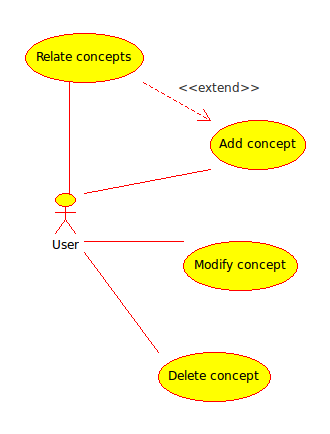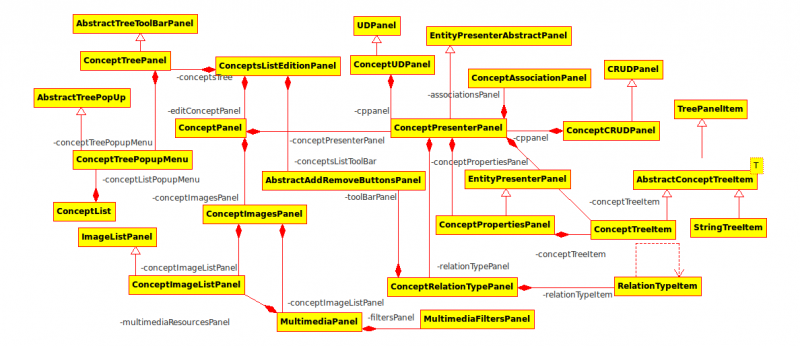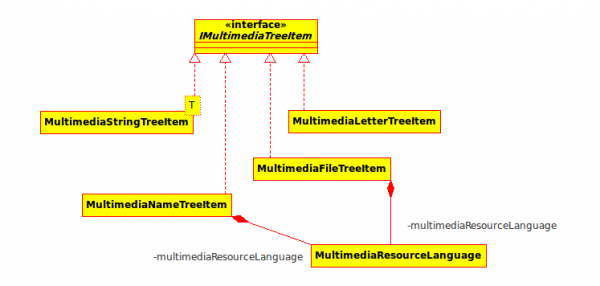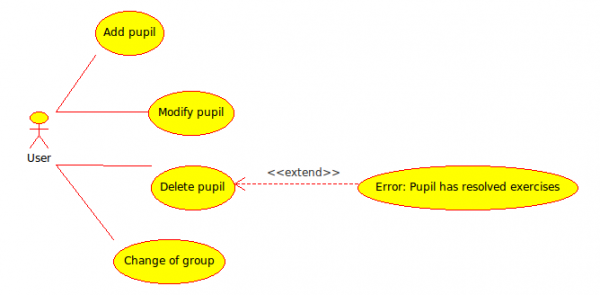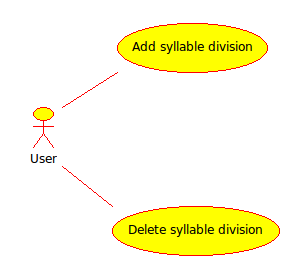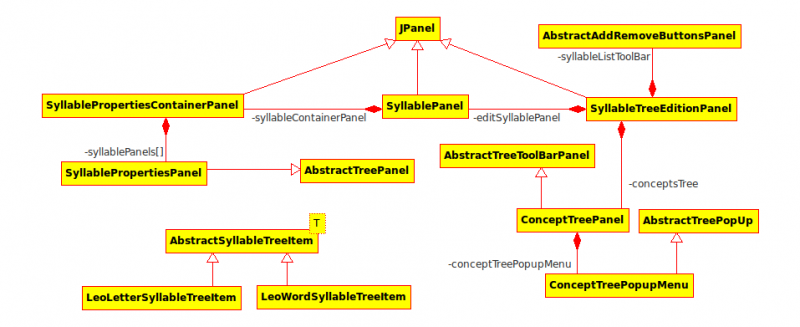Technical Documentation Edito
From PatioWiki
(Proofreading) |
|||
| (One intermediate revision not shown) | |||
| Line 5: | Line 5: | ||
= Concept Management = | = Concept Management = | ||
| - | In the use case diagram of | + | In the use case diagram of concept management you can see the available actions that you can perform on a concept, such as '''Add concept''', '''Modify concept''', '''Delete concept''' and '''Relate concepts'''. |
[[File:Edito_concepts_UC.png|350px|Use case diagram of the concepts management]] | [[File:Edito_concepts_UC.png|350px|Use case diagram of the concepts management]] | ||
| - | In the class diagram of | + | In the class diagram of concept management you can see the main classes used for handling concepts. There are panels for concept management ('''ConceptPropertiesPanel'''), concept association management ('''ConceptAssociationPanel''') and relation type management ('''ConceptRelationTypePanel''') included in the main panel ('''ConceptPresenterPanel'''). Furthermore, you can see the '''ConceptImagesPanel''' class which manages the relations between concepts and multimedia resources, as well as the class called '''ConceptTreePanel''' which contains a tree for selecting concepts. |
[[File:Edito_concept_diagram.png|800px|Class diagram of the concepts management]] | [[File:Edito_concept_diagram.png|800px|Class diagram of the concepts management]] | ||
| Line 15: | Line 15: | ||
= Multimedia Resource Management = | = Multimedia Resource Management = | ||
| - | In the use case diagram of the multimedia resource management you can | + | In the use case diagram of the multimedia resource management you can see the available actions that you can perform on a multimedia resource, such as '''Add multimedia resource''', '''Modify multimedia resource''', '''Delete multimedia resource''' y '''Add a batch'''. Note that when you add or modify a multimedia resource you can also '''associate it with a concept'''. |
[[File:Edito_multimedia_resources_UC.png|600px|Use case diagram of the multimedia resources management]] | [[File:Edito_multimedia_resources_UC.png|600px|Use case diagram of the multimedia resources management]] | ||
| - | In the class diagram of | + | In the class diagram of multimedia resource management you can see the main classes used for handling multimedia resources. Note that tabs for editing resources ('''MultimediaEditionPanel'''), addition of resources ('''MultimediaAdditionPanel''') and addition of batches of resources ('''MultimediaBatchAdditionPanel''') are located in the main tab panel ('''MultimediaTabbedPane'''). Furthermore, you can see the class '''MultimediaTreePanel''' which contains a tree for selecting multimedia resources. |
[[File:Edito_multimedia_resource_diagram.png|800px|Class diagram of the multimedia resources management]] | [[File:Edito_multimedia_resource_diagram.png|800px|Class diagram of the multimedia resources management]] | ||
| - | In the next diagram you can | + | In the next diagram you can see classes of the available data types which can be used to insert multimedia resources into the multimedia resources tree. |
[[File:Edito_multimedia_Item_diagram.png|600px|Class diagram of the multimedia items management]] | [[File:Edito_multimedia_Item_diagram.png|600px|Class diagram of the multimedia items management]] | ||
| Line 29: | Line 29: | ||
= Pupil management = | = Pupil management = | ||
| - | In the use case diagram of the pupil management you can | + | In the use case diagram of the pupil management you can see the available action that you can perform on a pupil's record, such as '''Add pupil''', '''Modify pupil''', '''Delete pupil''' (provided that she has not been included in [[Sessions]] or [[Log]]s) and '''Change of group'''. |
[[File:Edito_students_UC.png|600px|Use case diagram of the students management]] | [[File:Edito_students_UC.png|600px|Use case diagram of the students management]] | ||
| - | In the class diagram of | + | In the class diagram of pupil management you can see the main classes used for handling pupils. Note that the diagram includes a panel for editing pupils ('''StudentEditionPanel'''), a panel for the pupils tree ('''StudentsTreeEditionPanel''') and a panel that contains the data of the pupil that is being edited ('''StudentsPropertiesPanel'''). Furthermore, you can see the class hierarchy for the types of nodes which can be included in the pupils tree. Each node can be an instance of '''SchoolTreeItem''' class (for schools), '''GroupTreeItem''' class (for groups) or '''StudentTreeItem''' class (for pupils). |
[[File:Edito_student_diagram.png|800px|Class diagram of the students management]] | [[File:Edito_student_diagram.png|800px|Class diagram of the students management]] | ||
| Line 39: | Line 39: | ||
= Syllable division management = | = Syllable division management = | ||
| - | + | In the use case diagram of division management you can see the available action that you can perform on syllable division, such as '''Add syllable division''' or '''Delete syllable division'''. | |
[[File:Edito_syllables_UC.png|350px|Use case diagram of the syllables management]] | [[File:Edito_syllables_UC.png|350px|Use case diagram of the syllables management]] | ||
| - | + | In the class diagram of syllable division management you can see the main classes used for handling syllable divisions. Note that there is a panel for editing called '''SyllableEditionPanel''', another one for including the concept tree ('''SyllableTreeEditionPanel'''), and also one for the syllable divisions; '''SyllablePropertiesPanel'''. You can also see the classes called '''LeoLetterSyllableTreeItem''' and '''LeoWordSyllableTreeItem''', which are both children of the '''AbstractSyllableTreeItem''' class. | |
[[File:Edito_syllable_diagram.png|800px|Class diagram of the syllables management]] | [[File:Edito_syllable_diagram.png|800px|Class diagram of the syllables management]] | ||
Current revision as of 13:04, 27 October 2011
In the Edito module we have implemented the management of concepts, multimedia resources, pupils and syllable division.
Contents |
Concept Management
In the use case diagram of concept management you can see the available actions that you can perform on a concept, such as Add concept, Modify concept, Delete concept and Relate concepts.
In the class diagram of concept management you can see the main classes used for handling concepts. There are panels for concept management (ConceptPropertiesPanel), concept association management (ConceptAssociationPanel) and relation type management (ConceptRelationTypePanel) included in the main panel (ConceptPresenterPanel). Furthermore, you can see the ConceptImagesPanel class which manages the relations between concepts and multimedia resources, as well as the class called ConceptTreePanel which contains a tree for selecting concepts.
Multimedia Resource Management
In the use case diagram of the multimedia resource management you can see the available actions that you can perform on a multimedia resource, such as Add multimedia resource, Modify multimedia resource, Delete multimedia resource y Add a batch. Note that when you add or modify a multimedia resource you can also associate it with a concept.
In the class diagram of multimedia resource management you can see the main classes used for handling multimedia resources. Note that tabs for editing resources (MultimediaEditionPanel), addition of resources (MultimediaAdditionPanel) and addition of batches of resources (MultimediaBatchAdditionPanel) are located in the main tab panel (MultimediaTabbedPane). Furthermore, you can see the class MultimediaTreePanel which contains a tree for selecting multimedia resources.
In the next diagram you can see classes of the available data types which can be used to insert multimedia resources into the multimedia resources tree.
Pupil management
In the use case diagram of the pupil management you can see the available action that you can perform on a pupil's record, such as Add pupil, Modify pupil, Delete pupil (provided that she has not been included in Sessions or Logs) and Change of group.
In the class diagram of pupil management you can see the main classes used for handling pupils. Note that the diagram includes a panel for editing pupils (StudentEditionPanel), a panel for the pupils tree (StudentsTreeEditionPanel) and a panel that contains the data of the pupil that is being edited (StudentsPropertiesPanel). Furthermore, you can see the class hierarchy for the types of nodes which can be included in the pupils tree. Each node can be an instance of SchoolTreeItem class (for schools), GroupTreeItem class (for groups) or StudentTreeItem class (for pupils).
Syllable division management
In the use case diagram of division management you can see the available action that you can perform on syllable division, such as Add syllable division or Delete syllable division.
In the class diagram of syllable division management you can see the main classes used for handling syllable divisions. Note that there is a panel for editing called SyllableEditionPanel, another one for including the concept tree (SyllableTreeEditionPanel), and also one for the syllable divisions; SyllablePropertiesPanel. You can also see the classes called LeoLetterSyllableTreeItem and LeoWordSyllableTreeItem, which are both children of the AbstractSyllableTreeItem class.