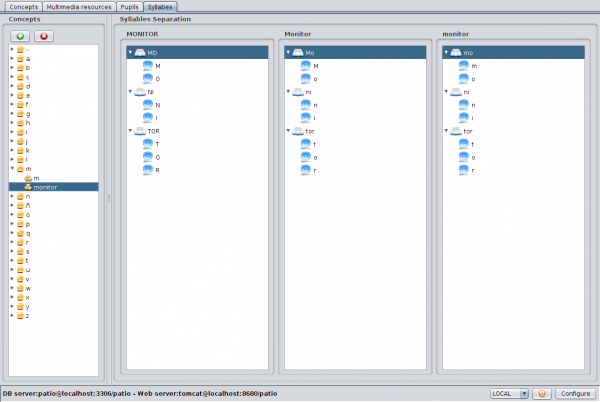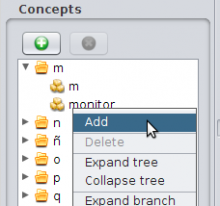Syllables Tab
From PatioWiki
| Line 11: | Line 11: | ||
[[File:Edito_syllable_popup_en.png|220px|thumb|left|Syllable Popup Menu]] | [[File:Edito_syllable_popup_en.png|220px|thumb|left|Syllable Popup Menu]] | ||
| - | + | To add a new syllable division to a concept, you have to press the '''+''' button at the top of the concepts tree or choose the '''Add''' option from the popup menu shown when the tree is right clicked with the mouse. Next, you have to enter the syllable division in the dialogue shown, using a blank to <u>separate each other</u>; and finally, you have to confirm the operation. | |
= Delete a syllable division = | = Delete a syllable division = | ||
| - | + | In order to delete an syllable division, you have to select it from the concept tree and press the '''X''' button at the top of the tree or to choose '''Delete''' from the popup menu. Finally, you have to confirm the deletion in the security dialogue before it takes place. | |
[[Category:Edito]] | [[Category:Edito]] | ||
[[es: Pestaña Sílabas]] | [[es: Pestaña Sílabas]] | ||
Revision as of 14:36, 26 September 2011
In the Syllables Tab, part of Edito application, you can create or delete the syllable division of the existing concepts in order to be used in the exercises of the Leo modules.
This tab consists in a concepts tree placed on the left, in which concepts already defined are shown; and a central panel, showing the syllable division of the selected concept (if it has one), as well as the letters which are contained in each syllable.
Contents |
Add a syllable division
To add a new syllable division to a concept, you have to press the + button at the top of the concepts tree or choose the Add option from the popup menu shown when the tree is right clicked with the mouse. Next, you have to enter the syllable division in the dialogue shown, using a blank to separate each other; and finally, you have to confirm the operation.
Delete a syllable division
In order to delete an syllable division, you have to select it from the concept tree and press the X button at the top of the tree or to choose Delete from the popup menu. Finally, you have to confirm the deletion in the security dialogue before it takes place.